I have the C# VSC extension as well as the NuGet Package Manager installed. Here is my VSC version info:
First, I create a brand new console application in VSC with the command:
dotnet new console
This gives me the code:
using System;
namespace ReferenceTest
{
class Program
{
static void Main(string[] args)
{
Console.WriteLine("Hello World!");
}
}
}
I now want to create a using System.Windows.Forms; reference. When I start typing this using statement however, intelli-sense fails me:
I found this question/answer already but in step #5 the autofill option shown is not there:

When I try to improvise and follow other instructions I've found in my searching by using the
NuGet Package Manager: Add Package
option, I cannot select System.Windows.Forms
I have looked for a project.json file per the instructions of several sites but I can only find a project.assets.json file and it doesn't look very similar to what I see in the examples I find. This issue is not only for System.Windows.Forms but other references I try as well.