It is possible, but requires a few lines more. Here is how to do it. Strictly speaking I don't think you need width=device-width and initial-scale=1.0, I added it since you use it. The launch.png is your launch image that will show if your page takes time to load, and it should be a 1125 x 2436 PNG image and also be placed on your server, of course. It is required to make it work. As is the black-translucent status bar style and the viewport-fit=cover.
Also note that if you already have created a shortcut to your page you must remove it and create it again after you have updated your page with this content.
<html><head>
<meta charset="utf-8">
<link rel="apple-touch-startup-image" href="./launch.png">
<meta name="apple-mobile-web-app-capable" content="yes">
<meta name="apple-mobile-web-app-status-bar-style" content="black-translucent">
<meta name='viewport' content='viewport-fit=cover, width=device-width, initial-scale=1.0'>
<title>Test</title>
</head>
<body>
content
</body>
</html>
The above will stretch your viewport all the way to the top for iPhone X (and other models), setting the top bar content (clock, battery status, signal strength etc) to white on transparent. If you have a white or very light colored background this probably doesn't look very good. Unfortunately there is no way to have have dark content on your own background. However, there are a couple of options that might be good enough.
Setting the apple-mobile-web-app-status-bar-style to default gives you a black top bar content on a solid white background plate. This will look fine if you can accept your content to have a white top bar background and scroll under it.
<meta name="apple-mobile-web-app-status-bar-style" content="default">
Another option is to set apple-mobile-web-app-status-bar-style to black. This is more of a convenience, which creates a solid black background with white top bar content, effectively resulting in a reverse of using default.
<meta name="apple-mobile-web-app-status-bar-style" content="black">
Here are samples of how the different content parameters will look. Not iPhone X but the color schemes are same.
Read here if you need to account for the different top bar heights on different iOS devices.