I am using flowroute api and need to fetch data but not sure how to add authentication credentials i.e can be seen when I pass the query url in the browser How can I pass it in the javascript. I am using wix platform and adding javascript code as given below
// For full API documentation, including code examples, visit http://wix.to/94BuAAs
import {fetch} from 'wix-fetch';
$w.onReady(function () {
fetch('https://api.flowroute.com/v2/numbers/available?starts_with=800&limit=3?',{method: 'get',auth:{user:'28288282', pass:'099299292991'}})
.then( (httpResponse) => {
console.log(httpResponse.ok);
if (httpResponse.ok) {
return httpResponse.json();
} else {
return Promise.reject("Fetch did not succeed");
}
} )
.then(json => console.log(json))
.catch(err => console.log(err));
//TODO: write your page related code here...
});
what is the correct method to pass username and password to the API so I can get a json response instead of current 401 Unauthorized response status
https://api.flowroute.com/v2/numbers/available?starts_with=800&limit=3
Updating my Answer to show you the Network Call Details
Request & Response headers ae as given bwlow in the screenshot