I have a question about Jmeter on MAC. 1. I got new computer and try to download Jmeter, all the downloads from apach is not opened. 2. I somehow managed via guide on net to download Jmeter 3.1, but in mac how I find the lib folder? and the EXT folder, this is much more harder than in win computer, I am new in mac and not understand where to put jars
3 Answers
Step 1 : Got to Jmeter site and download binaries . Here . After this Unzip at some preferred location.
Step 2 : Once downloaded, open your terminal in MAC. Go to the location where the Jmeter is. See the bin folder. Go inside it. Then type sh ./jmeter.sh. Basically, the bin folder has jmeter.sh file which executes it.
You need not install any Jmeter. This approach works fine. Also, make sure you have Java installed. If you are not sure, Here Note that you must have Java 8 or Java 9 for Jmeter 4. Any specific reasons why use Jmeter 3.1?
Download latest Java for Mac from Oracle website
- Double click the .dmg and follow installation wizard steps
- Download JMeter version of your choice from https://archive.apache.org/dist/jmeter/binaries/. Keep in mind that according to JMeter Best Practices it is recommended to use the latest version of JMeter
- Unpack JMeter and open its "bin" folder in Terminal
- Run JMeter as
./jmeter - "lib" folder will be in its usual location
If you installed JMeter 3.1 using i.e. Homebrew, you will find "lib" folder under
/usr/local/Cellar/jmeter/3.1/libexec/lib/
You may also find How to Open JMX Files on a Mac in 1 (Double) Click guide useful - it contains instructions how to associate JMeter with .jmx files on Mac so you will be able to open them by just clicking them in Finder.
- 159,985
- 5
- 83
- 133
On Mac, download the latest JMeter 4.0 tar.gz file and expand it.
Install Java 8 and you'll be able to run it.
Alternatively you can use Homebrew as described here:
- 33,980
- 5
- 71
- 116