I'm working on an app generated by Jhipster, in Angular 4.3.
I've several components contained in a parent component, and I've problems for the display.
Actually it looks like this :
The code looks like this in the parent component :
<h1> My title </h1>
<div class="row">
<div class="col-md-8">
<jhi-child-comp1></jhi-child-comp1>
</div>
<div class="col-md-4">
<jhi-child-comp2></jhi-child-comp2>
<jhi-child-comp3></jhi-child-comp3>
</div>
</div>
The child-comp1 contains a table which is too bigger for my screen, the classes of the table are :
<div class="table-responsive" *ngIf="users">
<table class="table table-hover">
...
</table>
</div>
I don't know how to add a scroll bar at the parent component if the child are too bigger.
I've searched solution, but I've only found solutions like this : Limit the child component size from the parent
But I would like a scroll bar on the parent component if the child component takes too much space if it's possible.
Does anyone have an idea ?