I'm trying to deploy my PyQt5 application using pyqtdeploy. The pyqtdeploy GUI shows up, but there is no tab for Build. I have tried in different computers, but the Build tab is still not there. What is the problem?
1 Answers
I assume you must be using pyqtdeploy version 2.x, which differs in some important ways from pyqtdeploy 1.x. Unfortunately, the documentation currently shown here has not been updated, and refers to version 1.3.2.
In the meantime, I suggest you download the source code and open up docs/html/index.html, so you can read the proper documentation for version 2.x.
I will quote here the section which deals with the specific problem regarding the Build Tab:
Differences from Version 1
There have been a number of changes to pyqtdeploy since v1. Most of these changes are related to the supporting tools rather than the GUI. Project files created for v1 are automatically updated by later versions.
[...]
The pyqtdeploycli program has been removed. The build functionality has been replaced by the new pyqtdeploy-build program.
The Build tab of the pyqtdeploy GUI has been removed. The sole purpose of the GUI is now to create and modify a project file.
[...]
- 115,249
- 20
- 229
- 336
-
1Thank you, ekhumoro. I just read the documentation and it says the Build tab has been removed in the latest version. But I still can't get it to work. The documentation is not easy to understand with my limited knowledge. Do you know a link to a good toturial on how to use pyqtdeploy? I've been googling all night and still can't find one. – Nuh Yamin Feb 20 '18 at 22:00
-
@NuhYamin. The documentation is quite extensive and is as good as you are going to get. The source code also contains a demo, which should help a lot in getting a basic example to work. – ekhumoro Feb 20 '18 at 23:08
-
The documentation of pyqtdeploy has been updated for version 2! However I am still struggling to learn how to use it...:\ – umbe1987 Jun 06 '18 at 13:13