I have the a box as follows :
On hover of the above box, the box flips to this:
This is the HTML code for the block:
<div class='tiles'>
<div class='col'>
<a href=""></a>
<a href="#"></a>
<a href="#"></a>
<a href=""></a>
<div class='box'></div>
</div>
I am using CSS to display before and after values using content:
.col:nth-child(2) .box:before {
content: "Maps Available";
background: #e4a001;
}
.col:nth-child(2) .box:after {
content:' Google Map : Click \A'
'Apple Map: Click \A \A';
background:#e4a001;
}Now in the above code , I want to include 'href' such that when the user clicks on 'click'(as can be seen in second pic) the user is directed to google & apple maps accordingly. I tried to use attr(href) but it doesnot work. I also understand that we cannot put href in CSS . I understand that CSS cannot be used to achieve this. IS there any alternative out there ?? Any help is welcome.