I'm trying to position 3 elements in a specific position with flexbox, all while being centered horizontally and vertically.
Like this:
This is what I have so far, what am I doing wrong here?
.container {
width: 100%;
max-width: 800px;
height: auto;
margin: 0 auto;
background: pink;
display: flex;
flex-wrap: wrap;
flex-direction: column;
.first {
background: green;
height: 50px;
align-self: stretch;
}
.second {
background: blue;
height: 100px;
}
.third {
background: crimson;
height: 100px;
}
}<div class="container">
<div class="first"></div>
<div class="second"></div>
<div class="third"></div>
</div>
Have a look at this fiddle: https://jsfiddle.net/u21uqs7q/