We have added the face id description key in plist
NSFaceIDUsageDescription
This app requires Face ID permission to authenticate using Face recognition.
We are getting system pop up for accessing face id we want to dismiss that pop up.
Please see the pop up in image:
Asked
Active
Viewed 834 times
1
Bhavin Ramani
- 3,221
- 5
- 30
- 41
Pratik
- 103
- 1
- 9
-
How to dismiss privacy popup's. – Pratik Feb 20 '18 at 11:12
-
1you cant. If you want to use the face id feature into the application, for the first time it will show the default popup. User has to click any one of the options – Venk Feb 20 '18 at 11:14
1 Answers
0
Unfortunately, you can't do it.
It's not under developer control. If you've added Face-ID authentication code in you application, then during first time application launch, it will prompt user to grant your app, face-id authentication.
And you must provide a privacy statement in info.plist, describing user in brief, for what purpose you need access to use face-id authentication.
Here is more detail about data security and user permission for private data access:
In short, You can't skip this popup, if you've added code to access private information.
Krunal
- 77,632
- 48
- 245
- 261