I am making a fragment where i am showing some data in recyclerview. But it is not showing anything not event the error. I am not using any @PropertyName of firebase Here is my firebase database snap
NewCustomer.java (my module class)
package com.example.lenovo.jdstudio;
import java.util.Map;
public class NewCustomer {
private String fName, lName, email, phone, photodesc, status;
private Map time;
public NewCustomer() {}
public NewCustomer(String fName, String lName, String email, String phone, String photodesc, String status, Map time) {
this.fName = fName;
this.lName = lName;
this.email = email;
this.phone = phone;
this.photodesc = photodesc;
this.status = status;
this.time = time;
}
public String getfName() {return fName;}
public String getlName() {return lName;}
public String getEmail() {return email;}
public String getPhone() {return phone;}
public String getPhotodesc() {return photodesc;}
public String getStatus() {return status;}
public Map getTime() {return time;}
}
Updaterder.java
public class UpdateOrder extends Fragment {
private View mView;
@BindView(R.id.customerDetailsRecyclerView)
RecyclerView mCustmoerDetails;
private FirebaseDatabase mDatabase;
private DatabaseReference mCustomerDatabase;
private FirebaseRecyclerAdapter firebaseRecyclerAdapter;
private LinearLayoutManager mManager;
private static final String TAG = UpdateOrder.class.getSimpleName();
public UpdateOrder() {
// Required empty public constructor
}
@Override
public View onCreateView(LayoutInflater inflater, ViewGroup container,
Bundle savedInstanceState) {
// Inflate the layout for this fragment
mView = inflater.inflate(R.layout.fragment_update_order, container, false);
ButterKnife.bind(this,mView);
mCustmoerDetails.setHasFixedSize(true);
mManager = new LinearLayoutManager(getActivity());
mCustmoerDetails.setLayoutManager(mManager);
Log.e(TAG,"Before firebaseoption");
mDatabase = FirebaseDatabase.getInstance();
mCustomerDatabase = mDatabase.getReference().child("new_customer");
FirebaseRecyclerOptions<NewCustomer> options =
new FirebaseRecyclerOptions.Builder<NewCustomer>().
setQuery(mCustomerDatabase,NewCustomer.class).
build();
// Log.e(TAG,"OnStart");
firebaseRecyclerAdapter = new FirebaseRecyclerAdapter<NewCustomer, CustDetailHolder> (options){
@Override
protected void onBindViewHolder(@NonNull CustDetailHolder holder, int position, @NonNull NewCustomer model) {
holder.setFname(model.getfName());
holder.setLname(model.getlName());
holder.setPhotoDetail(model.getPhotodesc());
}
@Override
public CustDetailHolder onCreateViewHolder(ViewGroup parent, int viewType) {
View view = LayoutInflater.from(parent.getContext())
.inflate(R.layout.single_order_details, parent, false);
Log.e(TAG,"oncreate is called");
return new CustDetailHolder(view);
}
};
mCustmoerDetails.setAdapter(firebaseRecyclerAdapter);
return mView;
}
@Override
public void onStart() {
super.onStart();
firebaseRecyclerAdapter.startListening();
}
@Override
public void onStop() {
super.onStop();
firebaseRecyclerAdapter.stopListening();
}
//ViewHolder class
public static class CustDetailHolder extends RecyclerView.ViewHolder {
View mView;
public CustDetailHolder(View itemView) {
super(itemView);
mView = itemView;
}
public void setFname(String name) {
TextView FName = (TextView) mView.findViewById(R.id.cust_Fname);
FName.setText(name);
}
public void setLname(String name) {
TextView LName = (TextView) mView.findViewById(R.id.cust_Lname);
LName.setText(name);
}
public void setPhotoDetail(String photoDetail) {
TextView photo_details = (TextView) mView.findViewById(R.id.photo_Details);
photo_details.setText(photoDetail);
}
public void setOrderSpinner(String status){
}
}
}
single_order_detail.xml
<?xml version="1.0" encoding="utf-8"?>
<android.support.v7.widget.CardView
xmlns:android="http://schemas.android.com/apk/res/android"
android:layout_width="match_parent"
android:layout_height="wrap_content"
android:layout_margin="20dp">
<RelativeLayout
android:layout_width="match_parent"
android:layout_height="wrap_content"
>
<LinearLayout
android:id="@+id/cust_name"
android:layout_width="wrap_content"
android:layout_height="wrap_content"
android:orientation="horizontal"
android:paddingLeft="@dimen/dimen_15dp">
<TextView
android:id="@+id/cust_Fname"
android:layout_width="wrap_content"
android:layout_height="wrap_content"
android:text="Fname"
android:textSize="16dp"
android:textStyle="bold" />
<TextView
android:id="@+id/cust_Lname"
android:layout_width="wrap_content"
android:layout_height="wrap_content"
android:paddingLeft="3dp"
android:text="Lname"
android:textSize="16dp"
android:textStyle="bold" />
</LinearLayout>
<TextView
android:id="@+id/order_status"
android:layout_width="wrap_content"
android:layout_height="wrap_content"
android:layout_alignParentStart="true"
android:layout_below="@+id/cust_name"
android:paddingLeft="@dimen/dimen_15dp"
android:paddingTop="@dimen/dimen_10dp"
android:text="order Status goes here"
android:textSize="15sp" />
<Spinner
android:id="@+id/order_status_spinner"
android:layout_width="wrap_content"
android:layout_height="wrap_content"
android:layout_below="@id/cust_name"
android:layout_toRightOf="@id/order_status"
/>
<TextView
android:id="@+id/textView"
android:layout_width="wrap_content"
android:layout_height="wrap_content"
android:layout_alignParentStart="true"
android:layout_below="@+id/order_status"
android:paddingLeft="15dp"
android:paddingTop="@dimen/dimen_10dp"
android:text="Photo Description:"
android:textSize="15sp" />
<TextView
android:id="@+id/photo_Details"
android:layout_width="wrap_content"
android:layout_height="wrap_content"
android:layout_alignEnd="@+id/textView"
android:layout_below="@+id/textView"
android:paddingRight="@dimen/dimen_15dp"
android:paddingTop="@dimen/dimen_5dp"
android:text="4x6 id and passport"
android:textSize="12sp" />
</RelativeLayout>
</android.support.v7.widget.CardView>
fragment_update_order.xml
<RelativeLayout xmlns:android="http://schemas.android.com/apk/res/android"
xmlns:tools="http://schemas.android.com/tools"
android:layout_width="match_parent"
android:layout_height="match_parent"
tools:context="com.example.lenovo.jdstudio.UpdateOrder">
<android.support.v7.widget.RecyclerView
android:layout_width="match_parent"
android:layout_height="wrap_content"
android:id="@+id/customerDetailsRecyclerView">
</android.support.v7.widget.RecyclerView>
</RelativeLayout>
Thanks For seeing the post. waiting for the answer. Please correct me if i am doing anything wrong. dont't mark it duplicate without reading it. I have attached all the listener.