I have been unable to self-serve and load a web font on my website server and other Stack Overflow articles on this subject have not helped me to locate the error here.
I get a blank space where the fonts should appear.
Here are the details:
https://www.foo.com/public_html/wp-content/themes/independent-publisher/fonts/fontawesome-free-5-0-6/web-fonts-with-css/is the location of my font's CSS file,fontawesome-all.css
https://www.foo.com/public_html/wp-content/themes/independent-publisher/fonts/fontawesome-free-5-0-6/web-fonts-with-css/webfontsis the location of my font
Firstly, satisfy yourself that I have not committed path-related errors in my style sheet link in my header.
I have tried referencing the font's CSS stylesheet in my HTML headers in multiple ways:
As a relative link:
<link href="./fonts/fontawesome-free-5-0-6/web-fonts-with-css/fontawesome-all.css" rel="stylesheet">
As an absolute link:
<link href="https://www.foo.com/public_html/wp-content/themes/independent-publisher/fonts/fontawesome-free-5-0-6/web-fonts-with-css/fontawesome-all.css" rel="stylesheet">
Secondly, satisfy yourself that my @font-face implementation and the paths pointed to are correct.
Inside the font's style sheet fontawesome-all.css is a @font-face invocation of the font:
@font-face {
font-family: 'Font Awesome 5 Brands';
font-style: normal;
font-weight: normal;
src: url("../webfonts/fa-brands-400.eot");
src: url("../webfonts/fa-brands-400.eot?#iefix") format("embedded-opentype"), url("../webfonts/fa-brands-400.woff2") format("woff2"), url("../webfonts/fa-brands-400.woff") format("woff"), url("../webfonts/fa-brands-400.ttf") format("truetype"), url("../webfonts/fa-brands-400.svg#fontawesome") format("svg"); }
.fab {
font-family: 'Font Awesome 5 Brands'; }
@font-face {
font-family: 'Font Awesome 5 Free';
font-style: normal;
font-weight: 400;
src: url("../webfonts/fa-regular-400.eot");
src: url("../webfonts/fa-regular-400.eot?#iefix") format("embedded-opentype"), url("../webfonts/fa-regular-400.woff2") format("woff2"), url("../webfonts/fa-regular-400.woff") format("woff"), url("../webfonts/fa-regular-400.ttf") format("truetype"), url("../webfonts/fa-regular-400.svg#fontawesome") format("svg"); }
.far {
font-family: 'Font Awesome 5 Free';
font-weight: 400; }
@font-face {
font-family: 'Font Awesome 5 Free';
font-style: normal;
font-weight: 900;
src: url("../webfonts/fa-solid-900.eot");
src: url("../webfonts/fa-solid-900.eot?#iefix") format("embedded-opentype"), url("../webfonts/fa-solid-900.woff2") format("woff2"), url("../webfonts/fa-solid-900.woff") format("woff"), url("../webfonts/fa-solid-900.ttf") format("truetype"), url("../webfonts/fa-solid-900.svg#fontawesome") format("svg"); }
.fa,
.fas {
font-family: 'Font Awesome 5 Free';
font-weight: 900; }
Edit: the HTML I am using for the fonts (icons) to appear on the page are standard: for example <i class="fas fa-external-link-alt"></i> and also the pseudo element instance:
.rss-subscribe:before{
font-family: 'Font Awesome 5 Free';
font-size: 20pt;
content: "\f09e";
margin-right: 10px;
float: left;
width: 32px;
}
Edit 2: Using an official external source for the font's CSS file, <link href="https://www.ashenglowgaming.com/public_html/wp-content/themes/independent-publisher/fonts/fontawesome-free-5-0-6/web-fonts-with-css/fontawesome-all.css" rel="stylesheet"> in the header works for inline instances of the font, as in the example I gave above <i class="fas fa-external-link-alt"></i>, but not for the pseudo element instance
.rss-subscribe:before{
font-family: 'Font Awesome 5 Free';
font-size: 20pt;
content: "\f09e";
margin-right: 10px;
float: left;
width: 32px;
}
In any case, I want to serve the file on my own server, so linking off-site is not sufficient for me.
Finally, for your reference: view the official Font Awesome installation guide here