I am interested in separating features on an image using the watershed algorithm. Using the matlab tutorial, I tried to write a small proof of principle algorithm that I can further use in my image analysis.
Im = imread('../../Pictures/testrec.png');
bw = rgb2gray(Im);
figure
imshow(bw,'InitialMagnification','fit'), title('bw')
%Compute the distance transform of the complement of the binary image.
D = bwdist(~bw);
figure
imshow(D,[],'InitialMagnification','fit')
title('Distance transform of ~bw')
%Complement the distance transform, and force pixels that don't belong to the objects to be at Inf .
D = -D;
D(~bw) = Inf;
%Compute the watershed transform and display the resulting label matrix as an RGB image.
L = watershed(D);
L(~bw) = 0;
rgb = label2rgb(L,'jet',[.5 .5 .5]);
figure
imshow(rgb,'InitialMagnification','fit')
title('Watershed transform of D')
It appears that the feature separation is somewhat random, as can be seen from the prolonged feature in the middle. However, there does not seem to be any parameters for the watershed algorithm, that could be used to optimize its performance. Can you suggest how such parameter can be introduced, or a better algorithm to process the data.
Bonus Question: I am interested to first separate my image using bwconncomp, then selectively apply the watershed algorithm to only some of the regions. Assume I know which of the cc.PixelIdxList regions I want to apply the algorithm to - how do I get a new PixelIdxList with separated components.