My plan is to create a user UI for the users where they can view their own information when they register on the application and logged in.
Example: When User A, registers on the application then the information would automatically be inputted in the firebase database, then after that when they logged in only their own information(ex. Name, Email, Date) would be shown.
And from the picture above the textview would be replaced by their specific data on the database.
The unique id on the users is directly fetched from firebase auth users-uid when they register on the application.