I need to set a background image in the storyboard in my iOS project, the problem is that I don't want image to stretch on different screens, for example, if I use an iPad I will see a stretched image, which is not really comfortable with the representation of the other components in the page.
Is there any way to use a set of images which will be load in base at the device the user is using, or simply, is there any way to set a single image for all the device and let her fit properly the view.
I already tried with aspect scale to fit or aspect fill, but this is not what I want to achieve.
//EDIT 1(Adding clarification example)
Take for example an Image( stored in xcassets) which has exported as png from photoshop. The size of the image is like iphone X( height 812, width 373 I think). What I want to achieve is that if I use an iPad or an iPhone 5 this image( which is a full screen background) the image has to be showed like in iPhone X. I think it is impossible to use a single image for all the devices, but maybe exist a trick to load different images in base at the used device.