I am trying to create a local c# application, which creates CSV files to put into a datalake.
As this is a demo account, i have made minimum effort in keeping stuff confidential, as all will be wiped soon anyways, and nothing i use the trial account for holds any value.
I have created the app, and assigned the user i want to use through the portal (pictures below), but i get the following error when i run my program:
The user or administrator has not consented to use the application with ID '3a9548f5-4b49-4506-8488-9a377b205e4d' named 'Demo'
I use the following line to authenticate:
ServiceClientCredentials adlCreds = await UserTokenProvider.LoginSilentAsync("3a9548f5-4b49-4506-8488-9a377b205e4d", "bokdemo.onmicrosoft.com", "demo@bokdemo.onmicrosoft.com", "XXXXXX");
The application permissions look like this
If i got to the user Demo, and view all applications under that user, i get the following
The app is created as a native app, with a link to my Datalake as redirect url.