I'm trying to create a video player with subtitles. everything is set up and working correctly , except one thing. my Arabic subtitles are not showing correctly as they should be. they look so weird with symbols and stuff.. something like this :
Here's my ExoPlayer Setup with subtiltes :
Uri srt = Uri.parse("http://download1651.mediafire.com/titdvyxje25g/j5wpodffdhn005r/Thor+3+.WEB+%28NoColored%29.srt");
Handler mainHandler = new Handler();
BandwidthMeter bandwidthMeter = new DefaultBandwidthMeter();
TrackSelection.Factory videoTrackSelectionFactory =
new AdaptiveTrackSelection.Factory(bandwidthMeter);
TrackSelector trackSelector =
new DefaultTrackSelector(videoTrackSelectionFactory);
player =
ExoPlayerFactory.newSimpleInstance(this, trackSelector);
DefaultBandwidthMeter bandwidthMeter2 = new DefaultBandwidthMeter();
DataSource.Factory dataSourceFactory = new DefaultDataSourceFactory(this,
Util.getUserAgent(this, "yourApplicationName"), bandwidthMeter2);
Format textFormat = Format.createTextSampleFormat(null, MimeTypes.APPLICATION_SUBRIP,
null, Format.NO_VALUE, Format.NO_VALUE, "ar", null, Format.OFFSET_SAMPLE_RELATIVE);
MediaSource videoSource = new ExtractorMediaSource.Factory(dataSourceFactory)
.createMediaSource(Uri.parse(getVideoUri()));
MediaSource textMediaSource = new SingleSampleMediaSource.Factory(dataSourceFactory)
.createMediaSource(srt, textFormat, C.TIME_UNSET);
MediaSource mediaSource = new MergingMediaSource(videoSource, textMediaSource);
player.prepare(mediaSource);
is there any solution on how to fix that ?