I have a buffer with :set wrap enabled. It appears like this:
If I make the window just a little bigger, the @ signs in the gutter go away, and I can see the full line.
My question is what option governs these @ at-signs, and how can I change vim to show me these long lines when I can't see the end of them?