I need to show location A and the location B by pulse animation. I am able to achieve that using the below code. But the problem I am facing is the GroundOverlay changes its size when the zoom level changes. If the location A and B are close to each other(i.e the map zoom in level is high) the radius of the pulse is too big. When I zoom out then it becomes too small.
How can I keep the size of the overlay same irrespective of the zoom level of the map.
The below code is referred from here: Animated Transparent Circle on Google Maps v2 is NOT animating correctly
private void showRipples(LatLng latLng, int color) {
GradientDrawable d = new GradientDrawable();
d.setShape(GradientDrawable.OVAL);
d.setSize(500, 500);
d.setColor(ContextCompat.getColor(Activity.this, color));
d.setStroke(0, Color.TRANSPARENT);
final Bitmap bitmap = Bitmap.createBitmap(d.getIntrinsicWidth()
, d.getIntrinsicHeight()
, Bitmap.Config.ARGB_8888);
// Convert the drawable to bitmap
final Canvas canvas = new Canvas(bitmap);
d.setBounds(0, 0, canvas.getWidth(), canvas.getHeight());
d.draw(canvas);
// Radius of the circle
final int radius = getResources().getDimensionPixelSize(R.dimen.ripple_radius);
// Add the circle to the map
final GroundOverlay circle = googleMap.addGroundOverlay(new GroundOverlayOptions()
.position(latLng, 2 * radius).image(BitmapDescriptorFactory.fromBitmap(bitmap)));
// Prep the animator
PropertyValuesHolder radiusHolder = PropertyValuesHolder.ofFloat("radius", 1, radius);
PropertyValuesHolder transparencyHolder = PropertyValuesHolder.ofFloat("transparency", 0, 1);
ValueAnimator valueAnimator = new ValueAnimator();
valueAnimator.setRepeatCount(ValueAnimator.INFINITE);
valueAnimator.setRepeatMode(ValueAnimator.RESTART);
valueAnimator.setValues(radiusHolder, transparencyHolder);
valueAnimator.setDuration(DURATION);
valueAnimator.setEvaluator(new FloatEvaluator());
valueAnimator.setInterpolator(new AccelerateDecelerateInterpolator());
valueAnimator.addUpdateListener(new ValueAnimator.AnimatorUpdateListener() {
@Override
public void onAnimationUpdate(ValueAnimator valueAnimator) {
float animatedRadius = (float) valueAnimator.getAnimatedValue("radius");
float animatedAlpha = (float) valueAnimator.getAnimatedValue("transparency");
circle.setDimensions(animatedRadius * 2);
circle.setTransparency(animatedAlpha);
}
});
// start the animation
valueAnimator.start();
}
[this is what I get when the two locations are far from each other][ ]1
]1
If the two locations are close to each other I get this behaviour
For the first image if I zoom in, then I do see the pulse animation.
Is there a way I can keep the radius of the pulse same irrespective of the zoom level ?