button style rounded corners not working on android earlier than level 21 Note that I'm applying this style on the whole project
drawable edittext.xml
<shape xmlns:android="http://schemas.android.com/apk/res/android"
android:shape="rectangle" android:padding="10dp">
<solid android:color="#FFFFFF"/>
<corners
android:bottomRightRadius="15dip"
android:bottomLeftRadius="15dip"
android:topLeftRadius="15dip"
android:topRightRadius="15dip"/>
</shape>
Styles.xml
<resources>
<!-- Base application theme. -->
<style name="AppTheme" parent="Theme.AppCompat.Light.NoActionBar">
<!-- Customize your theme here. -->
<item name="colorPrimary">@color/colorPrimary</item>
<item name="colorPrimaryDark">@color/colorPrimaryDark</item>
<item name="colorAccent">@color/colorAccent</item>
<item name="android:windowBackground">@color/colorPrimary</item>
<item name="android:buttonStyle">@style/App_ButtonStyle</item>
<item name="editTextStyle">@style/App_EditTextStyle</item>
<item name="android:spinnerStyle">@style/App_SpinnerStyle</item>
</style>
<style name="App_EditTextStyle" parent="@android:style/Widget.EditText">
<item name="android:background">@drawable/edittext</item>
<item name="android:textColor">@color/colorPrimary</item>
<item name="android:padding">5dip</item>
<item name="android:gravity">right</item>
</style>
<style name="App_SpinnerStyle" parent="@android:style/Widget.Spinner">
<item name="android:background">@drawable/edittext</item>
<item name="android:textColor">@color/colorPrimary</item>
<item name="android:padding">5dip</item>
<item name="android:gravity">right</item>
</style>
<style name="App_ButtonStyle" parent="@android:style/Widget.Button">
<item name="android:background">@drawable/edittext</item>
<item name="android:textColor">@color/colorPrimary</item>
<item name="android:padding">10dip</item>
<item name="android:gravity">center</item>
<item name="android:width">150dip</item>
</style>
also spinner style not applied,
This screenshot show how it on android API level 21+
and the below picture shows how it be on earlier than level 21
So any idea what is wrong with this style
Note that Widget.AppCompat.Button didn't solve the problem