If I understood correctly then the following will loop through a given directory and it will open and check each file for the required information, if found, it will add the values to your Master workbook.
Note: This code will not open a file if it has "Master" in its filename.
Sub LoopThroughFolder()
Dim FSO As New FileSystemObject
Dim myFolder As Folder
Dim wb As Workbook
Dim ws As Worksheet: Set ws = ThisWorkbook.Worksheets("Sheet1")
Dim myFile As File
Dim AccNumber As String
Dim LastRow As Long, i As Long
Dim sPath As String
sPath = "C:\Work\2017"
LastRow = ws.Cells(ws.Rows.Count, "A").End(xlUp).Row
'get the last row with data on Column A
Application.DisplayAlerts = False
'do not display alerts
Set myFolder = FSO.GetFolder(sPath) 'set the root folder
For Each myFile In myFolder.Files 'for each file in the folder
If InStr(myFile.Name, "Master") = 0 Then
'if file to open does not have "Master" in it's name then
Set wb = Workbooks.Open(myFile.Path) 'open the file
AccNumber = wb.Sheets(1).Range("B2") 'check for account number on first Sheet
For i = 1 To LastRow 'loop through current Sheet to check if we have a match for the account number
If ws.Cells(i, 1) = AccNumber Then 'if match
ws.Cells(i, 2) = wb.Sheets(1).Range("B9") 'pass the values from the required range
ws.Cells(i, 3) = wb.Sheets(1).Range("E9")
End If
Next i
wb.Close False 'close and do not save changes
Set wb = Nothing
End If
Next
Application.DisplayAlerts = True
End Sub
Also you might have to set a reference to the relevant library to use FileSystemObject, to do that:
How do I use FileSystemObject in VBA?
Within Excel you need to set a reference to the VB script run-time library.
The relevant file is usually located at \Windows\System32\scrrun.dll
- To reference this file, load the
Visual Basic Editor (ALT+F11)
- Select Tools > References from the drop-down menu
- A listbox of available references will be displayed
- Tick the check-box next to '
Microsoft Scripting Runtime'
- The full name and path of the
scrrun.dll file will be displayed below the listbox
- Click on the OK button.