I have the latest VS2017 Enterprise. I have 'ASP.NET and web development' workload installed. Also I have .NET Core SDK both versions 32/64 bits.
I create new ASP.NET Core Web Application from template.
When I try to 'Start without debugging' I got an error - "The Project doesn't know how to run the profile IIS Express"
At the same time this project can be run successfully from command line
dotnet run
I know that similar question exists but all suggestions from it are not helpful in my case Visual Studio 2015 can't start IIS Express