Goal is to use multiline EditText with android:inputType="textMultiLine" and with "next view button" such as android:inputType="text" (see picture 2).
<EditText
android:id="@+id/addAffirmationContent"
android:layout_width="match_parent"
android:layout_height="wrap_content"
android:inputType="textMultiLine"
android:maxLength="255"
android:imeOptions="flagNoExtractUi" />
I tried many combinations with:
android:inputType, singleLine, nextFocusDown, nextFocusUp, nextFocusLeft, nextFocusRight, nextFocusForward, imeOptions, lines, but android:inputType="textMultiLine" always forces new line button.
Tested on Nexus 5 Android 7.