Thank you so much for the support. I saw where the mistake was.
I wonder if its possible to make the input box as a drop down as well?
This code seems not to copy to "Sheet2"
But when I checked my "Sheet2" it is blank. Did I miss something?
Thanks a lot for your advice
`Sub SearchForString()
Dim LSearchRow As Integer
Dim LCopyToRow As Integer
Dim LSearchValue As String
On Error GoTo Err_Execute
LSearchValue = InputBox("Please enter a value to search for.", "Enter value")
'Start search in row 4
LSearchRow = 4
'Start copying data to row 2 in Sheet2 (row counter variable)
LCopyToRow = 2
While Len(Range("A" & CStr(LSearchRow)).Value) > 0
'If value in column E = LSearchValue, copy entire row to Sheet2
If Range("E" & CStr(LSearchRow)).Value = LSearchValue Then
'Select row in Sheet1 to copy
Rows(CStr(LSearchRow) & ":" & CStr(LSearchRow)).Select
Selection.Copy
'Paste row into Sheet2 in next row
Sheets("Sheet2").Select
Rows(CStr(LCopyToRow) & ":" & CStr(LCopyToRow)).Select
ActiveSheet.Paste
'Move counter to next row
LCopyToRow = LCopyToRow + 1
'Go back to Sheet1 to continue searching
Sheets("Sheet1").Select
End If
LSearchRow = LSearchRow + 1
Wend
'Position on cell A3
Application.CutCopyMode = False
Range("A3").Select
MsgBox "All matching data has been copied."
Exit Sub
Err_Execute: MsgBox "An error occurred."
End Sub`