I am trying to deserialize an object in a Web Api from an object posted by angular. I am receiving an error: Error reading object reference '1'. Path 'Developers[0].DeveloperId', line 20, position 21 My Json object is (which has been validated as valid JSON):
{
"Id": 0,
"Name": "Name",
"OwnerId": 1,
"Description": "Description",
"Note": "My Notes",
"Stakeholders": [
{
"$id": "1",
"StakeholderId": 1,
"Name": "Mary",
"DateModified": "2018-02-21T12:28:15.023",
"DateCreated": "2018-02-21T12:28:15.023",
"$$hashKey": "object:3"
}
],
"Developers": [
{
"$id": "1",
"DeveloperId": 1,
"DeveloperName": "Joseph",
"DateModified": "2018-02-21T12:28:26.07",
"DateCreated": "2018-02-21T12:28:26.07",
"$$hashKey": "object:4"
}
]
}
I am trying to deserialize with:
var app = JsonConvert.DeserializeObject<Application>(request.ToString(), new JsonSerializerSettings
{
NullValueHandling = NullValueHandling.Ignore
});
The developer class (which is similar to Stakeholder class)
public class Developer : IModificationHistory
{
public int DeveloperId { get; set; }
[Required]
public string DeveloperName { get; set; }
[JsonIgnore]
public virtual List<Application> Applications { get; set; }
public DateTime DateModified { get; set; }
public DateTime DateCreated { get; set; }
}
The application class is simply:
public class Application
{
public int Id { get; set; }
[Required]
public string Name { get; set; }
[Required]
public string Description { get; set; }
public string Note { get; set; }
public virtual List<Stakeholder> Stakeholders { get; set; }
public int OwnerId { get; set; }
public virtual List<Developer> Developers { get; set; }
}
The javascript I use to call this post is:
var data =
{
Id: vm.appId,
Name: vm.applicationName,
OwnerId: vm.owner.DeveloperId,
Description: vm.applicationDescription,
Note: vm.note,
Stakeholders: vm.selectedStakeholders,
Developers: vm.selectedDevelopers
};
$http.post("/api/Application/Post/", JSON.stringify(data))
The Stakeholders List gets filled properly, but the Developers list does not. If I put developers in the list before stakeholders, then developers list gets filled properly and stakeholders does not. Any suggestions would be greatly appreciated!