In case anyone comes across this, I was having the issue that neither .should('not.exist') nor .should('have.length', 0) worked - even worse: If the element I was querying was actually there right from the get-go, both asserts still returned true.
In my case this lead to the very strange situation that these three assertions, executed right after each other, were true, even though asserts 1+2 and 3 contradict each other:
cy.get('[data-cy="foobar"]').should('not.exist')
cy.get('[data-cy="foobar"]').should('have.length', 0)
cy.get('[data-cy="foobar"]').should('have.text', 'Foobar')
After extensive testing, I found out that this was simply a race condition problem. I was waiting on a backend call to finish before running the above 3 lines. Like so:
cy.wait('@someBackendCall')
cy.get('[data-cy="foobar"]').should('not.exist')
However once the backend called finished Cypress immediately ran the first two assertions and both were still true, because the DOM hadn't yet caught up rerendering based on the backend-data.
I added an explicit wait on an element that I knew was gonna be there in any case, so my code now looks something like this:
cy.wait('@someBackendCall')
cy.get('[data-cy="some-element"]').should('contain', 'I am always here after loading')
cy.get('[data-cy="foobar"]').should('not.exist')