How can I load data into a pickerdate from mysql?
As it is now, I can load the correct data on each text filed. The problem is: the uidatepicker remembers only 1 value and it doesnt load the other one.
In the picture I show that when clicked on Date of Issue text field, it shows the value of Due Date on the pickerView. The correct should be: December 25 2000
Milan helped me on the creation of selecting a date, using the same function ==> link to the question
View Controller
import UIKit
class InvoiceViewController: UIViewController, AccessoryToolbarDelegate {
var thePicker = UIDatePicker()
@IBOutlet weak var dateIssueTextField: UITextField!
@IBOutlet weak var dueDateTextField: UITextField!
func doneClicked(for textField: UITextField) {
let dateFormatter = DateFormatter()
dateFormatter.dateStyle = .short
dateFormatter.timeStyle = .none
//show on text field
dateFormatter.dateFormat = "dd MMM yyyy"
textField.text = dateFormatter.string(from: thePicker.date)
//formated to store on mysql
dateFormatter.dateFormat = "yyyy-MM-dd"
let finalDate: String = dateFormatter.string(from: thePicker.date)
print(finalDate)
textField.resignFirstResponder()
}
func cancelClicked(for textField: UITextField) {
textField.resignFirstResponder()
}
func setUpTextFieldPicker(textField: UITextField, date: String) {
let dateFormatter = DateFormatter()
dateFormatter.dateFormat = "yyyy-MM-dd"
if let fullDate = dateFormatter.date(from: date) {
thePicker.date = fullDate
dateFormatter.dateFormat = "dd MMM yyyy"
let finalDate: String = dateFormatter.string(from: fullDate)
textField.text = finalDate
}
textField.inputView = thePicker
let toolbar = AccessoryToolbar(for: textField)
toolbar.accessoryDelegate = self
}
override func viewDidLoad() {
super.viewDidLoad()
self.thePicker = UIDatePicker(frame:CGRect(x: 0, y: 0, width: self.view.frame.size.width, height: 216))
self.thePicker.backgroundColor = UIColor.white
self.thePicker.datePickerMode = UIDatePickerMode.date
//data will be loaded from an API to a server. Hard Coded now just for testing
setUpTextFieldPicker(textField: dateIssueTextField, date:"2000-12-25" )
setUpTextFieldPicker(textField: dueDateTextField, date:"2010-05-03")
}
override func viewWillAppear(_ animated: Bool) {
super.viewWillAppear(true)
}
}
Helper Class
import UIKit
protocol AccessoryToolbarDelegate: class {
func doneClicked(for textField: UITextField)
func cancelClicked(for textField: UITextField)
}
class AccessoryToolbar: UIToolbar {
fileprivate let textField: UITextField
weak var accessoryDelegate: AccessoryToolbarDelegate?
init(for textField: UITextField) {
self.textField = textField
super.init(frame: CGRect.zero)
self.barStyle = .default
self.isTranslucent = true
self.tintColor = UIColor(red: 92/255, green: 216/255, blue: 255/255, alpha: 1)
self.sizeToFit()
let doneButton = UIBarButtonItem(title: "Done", style: .plain, target: self, action: #selector(doneClicked))
let spaceButton = UIBarButtonItem(barButtonSystemItem: .flexibleSpace, target: nil, action: nil)
let cancelButton = UIBarButtonItem(title: "Cancel", style: .plain, target: self, action: #selector(cancelClicked))
self.setItems([cancelButton, spaceButton, doneButton], animated: false)
self.isUserInteractionEnabled = true
textField.inputAccessoryView = self
}
required init?(coder aDecoder: NSCoder) {
fatalError("init(coder:) has not been implemented")
}
@objc fileprivate func doneClicked() {
accessoryDelegate?.doneClicked(for: self.textField)
}
@objc fileprivate func cancelClicked() {
accessoryDelegate?.cancelClicked(for: self.textField)
}
}
small note: I think the data should be read and assigned on viewWillAppear.