My Web API (code that generates JSON) is generating the following JSON string. It seems, if I am not wrong, that it has been encoded twice:
"\"[{\\\"SportID\\\":1,\\\"SportName\\\":\"Tennis\\\"},{\"SportID\\\":2,\\\"SportName\\\":\\\"Footbal\\\"},{\"SportID\\\":3,\"SportName\":\\\"Swimming\\\"}]\""
Web API code:
public string JSONTest()
{
List<Sport> sports = new List<Sport>();
sports.Add(new Sport() { SportID = 1, SportName = "Tennis" });
sports.Add(new Sport() { SportID = 2, SportName = "Footbal" });
sports.Add(new Sport() { SportID = 3, SportName = "Swimming" });
try
{
return JsonConvert.SerializeObject(sports);
}
catch (Exception ex) { }
}
Sport class:
public class Sport { public int SportID { get; set; } public string SportName { get; set; } }
Screenshot of getting JSON:
The following line gives me an error, I think because of twice encoding:
var JavaScriptSerializerResult = (new JavaScriptSerializer()).Deserialize< List<Sport>>(jsonResponse);
I get the same error if try with this:
var jsonConvertResult = JsonConvert.DeserializeObject<List<Sport>>(jsonResponse);
How can I fix my Web API to not encode twice, or if that is not the problem, how can I decode this JSON?