I have two Forms (Form "Sales Order" and Form "Insert Detail Document"). In Form "Sales Order" I have insert some values into several objects, please refer to the following screenshot:
After insert some values for header document, next I want to insert detail document by clicked on Add button in Form "Sales Order".
Form "Insert Detail Document" will be shown after that button was clicked, please refer to the following screenshot:
I have insert all values in all objects in "Insert Detail Document". I need all values in this Form will be shown in Data Grid View in Form "Sales Order" by clicking on Add button this Form. So, Form will be shown like the following screenshot:
Does anyone knows how to provide this condition ? Thanks.