I have a list of items that are not formatted consistently that I need to sort.
item 1, item 3.0 ,item 8 , item 1.0 , item 4, item 5, item 6, item 10
Basically, some items could have spaces (multiple even) before or after the comma (,).
I attempted to listtoarray and then sort but I found that the sorting retained the spaces in such a way that item 1 and item 1.0 would not be sorted correctly. I thought I could use listtoarray to remove the spaces but maybe I'm thinking of a different function or perhaps I need to loop over my list via a loop?
Can someone refresh my memory on this basic task???
UPDATED Expected result should be:
item 1,item 10,item 3.0,item 4,item 5,item 6,... etc.