I am using well know React Framework
https://marmelab.com/admin-on-rest/RestClients.html
Now I want to upload a file to firebase, I follow the doc and find an awesome uploading component
FileInput (FileInput allows to upload some files using react-dropzone.)
so I used it in my react application and below is my code
export const PostCreate = (props) => (
<Create {...props}>
<SimpleForm>
<ReferenceInput label="User" source="userId" reference="profiles" allowEmpty>
<SelectInput optionText="name" />
</ReferenceInput>
<TextInput source="title" />
<LongTextInput source="body" />
<FileInput source="files" label="Related files" accept="video/*,audio/*, image/*, application/*" multiple={true} >
<FileField source="src" title="title" />
</FileInput>
</SimpleForm>
</Create>
);
For firebase interaction, I am using
When I see my firebase console I can't see any file in firebase storage bucket but the filed value is saving right.
"blob:http://localhost:3000/8daedcb8-e526-427b-aa0c-83ff7ce9deee"
for a better idea, I have attached the snapshot of the firebase database and storage
I am new to this Framework so I know I surely have missed something but what I am still looking for.
So please help me to find the solution.