Working with VS code's terminal is just fine but somehow (all) text is hardly readable without peeking my nose to the screen. Anybody knows a setting to change this?
EDIT This isn't like this question because that deals with the overall theming of VS Code instead of purely the colors in the terminal window. Although a link in a comment seems to point out that it is no longer possible to style the terminal colors "outside of an applied theme..."?!
Still no luck...