I have a Stored Procedure in SQL Server 2012 which provides the HTML formatting of the output a T-SQL query. It works fine and is shown below:
DECLARE @Body NVARCHAR(MAX),
@TableHead VARCHAR(1000),
@TableTail VARCHAR(1000)
SET @TableTail = '</table></body></html>' ;
SET @TableHead = '<html><head>' + '<style>'
+ 'td {border: solid black;border-width: 1px;padding-left:5px;padding-right:5px;padding-top:1px;padding-bottom:1px;font: 11px arial} '
+ '</style>' + '</head>' + '<body>' + 'This report is sent by the BI Server. Report generated on : '
+ CONVERT(VARCHAR(50), GETDATE(), 106)
+ ' <br> <table cellpadding=0 cellspacing=0 border=0>'
+ '<tr> <td bgcolor=#E6E6FA><b>StayYear</b></td>'
+ '<td bgcolor=#E6E6FA><b>PropertyCode</b></td>'
+ '<td bgcolor=#E6E6FA><b>Jan</b></td>'
+ '<td bgcolor=#E6E6FA><b>Feb</b></td>'
+ '<td bgcolor=#E6E6FA><b>Mar</b></td>'
+ '<td bgcolor=#E6E6FA><b>Apr</b></td>'
+ '<td bgcolor=#E6E6FA><b>May</b></td>'
+ '<td bgcolor=#E6E6FA><b>Jun</b></td>'
+ '<td bgcolor=#E6E6FA><b>Jul</b></td>'
+ '<td bgcolor=#E6E6FA><b>Aug</b></td>'
+ '<td bgcolor=#E6E6FA><b>Sep</b></td>'
+ '<td bgcolor=#E6E6FA><b>Oct</b></td>'
+ '<td bgcolor=#E6E6FA><b>Nov</b></td>'
+ '<td bgcolor=#E6E6FA><b>Dec</b></td>'
+ '<td bgcolor=#0e914b><b>Total</b></td>';
SET @Body = ( SELECT td = StayYear, '',
td = PropertyCode, '',
td = Jan, '',
td = Feb, '',
td = Mar, '',
td = Apr, '',
td = May, '',
td = Jun, '',
td = Jul, '',
td = Aug, '',
td = Sep, '',
td = Oct, '',
td = Nov, '',
td = Dec, '',
td = Total, ''
FROM ITB
ORDER BY [PropertyCode], [StayYear] DESC
FOR XML RAW('tr'),
ELEMENTS
)
SET @Body = @TableHead + ISNULL(@Body, '') + @TableTail
SELECT @Body
END
Here is an extract of the HTML output of the above query:
<html>
<head>
<style>td {border: solid black;border-width: 1px;padding-left:5px;padding-right:5px;padding-top:1px;padding-bottom:1px;font: 11px arial}
</style>
</head>
<body>Report generated on : 22 Feb 2018 <br>
<table cellpadding=0 cellspacing=0 border=0>
<tr>
<td bgcolor=#E6E6FA><b>StayYear</b></td>
<td bgcolor=#E6E6FA><b>PropertyCode</b></td>
<td bgcolor=#E6E6FA><b>Jan</b>
</td><td bgcolor=#E6E6FA><b>Feb</b></td>
<td bgcolor=#E6E6FA><b>Mar</b></td>
<td bgcolor=#E6E6FA><b>Apr</b></td>
<td bgcolor=#E6E6FA><b>May</b></td>
<td bgcolor=#E6E6FA><b>Jun</b></td>
<td bgcolor=#E6E6FA><b>Jul</b></td>
<td bgcolor=#E6E6FA><b>Aug</b></td>
<td bgcolor=#E6E6FA><b>Sep</b></td>
<td bgcolor=#E6E6FA><b>Oct</b></td>
<td bgcolor=#E6E6FA><b>Nov</b></td>
<td bgcolor=#E6E6FA><b>Dec</b></td>
<td bgcolor=#0e914b><b>Total</b></td>
<tr>
<td>2018</td>
<td>CDM</td>
<td>3261</td>
<td>2938</td>
<td>3054</td>
<td>2157</td>
<td>1948</td>
<td>889</td>
<td>1772</td>
<td>1620</td>
<td>872</td>
<td>1280</td>
<td>576</td>
<td>447</td>
<td>20814</td>
</tr><tr>
<td>2017</td>
<td>CDM</td>
<td>2989</td>
<td>2622</td>
<td>2484</td>
<td>1756</td>
<td>1326</td>
<td>552</td>
<td>0</td>
<td>0</td>
<td>0</td>
<td>321</td>
<td>465</td>
<td>225</td>
<td>12740</td>
</tr><tr>
<td>2018</td>
<td>EBA</td>
<td>1629</td>
<td>1494</td>
<td>1569</td>
<td>1085</td>
<td>1236</td>
<td>701</td>
<td>355</td>
<td>427</td>
<td>737</td>
<td>460</td>
<td>792</td>
<td>358</td>
<td>10843</td>
</tr><tr>
<td>2017</td>
<td>EBA</td>
<td>1778</td>
<td>1588</td>
<td>1580</td>
<td>1311</td>
<td>793</td>
<td>293</td>
<td>368</td>
<td>312</td>
<td>409</td>
<td>397</td>
<td>211</td>
<td>97</td>
<td>9137</td>
</tr><tr>
</td>
</table>
</body>
</html>
This is how the final html output (extract) looks:
I would like to modify my HTMLcodes in the Stored Procedure so that ALL rows relating to one same Property be highlighted in a same color.
That is, for Property 'CDM', all the rows will be highlighted in, say, Red and let's say Yellow for all Property called 'EBA'.
Can this be done in HTML or am I out of luck here?