How to add didSelectRowAt action to the tableview inside a table View cell [Swift]? When I'm trying to open another view controller,I'm unable to declare the storyboard even..
 I had a table view inside a table view cell.The action on selecting a row of the table view inside the table view cell needs to be same as that of the didSelectRowAt() of the parent table view's cell.The actual didSelectRowAt() of the parent table view cell navigates to another view controller.So I'm trying to call the view controller,but unable to do so...Is there any other way around this issue...
I had a table view inside a table view cell.The action on selecting a row of the table view inside the table view cell needs to be same as that of the didSelectRowAt() of the parent table view's cell.The actual didSelectRowAt() of the parent table view cell navigates to another view controller.So I'm trying to call the view controller,but unable to do so...Is there any other way around this issue...