Scripting.Dictionary likes to add values for no reason, when you look a value up! Demonstrated with a 30 second example:
Create a new worksheet, and fill in A1:A4 = {1,2,3,4}
Insert a new vba module and add this code
Public Sub test()
Dim rowIndex As Integer
'
Dim dict As Scripting.Dictionary
Set dict = New Scripting.Dictionary
For rowIndex = 1 To 4
dict.Add Trim(Sheet1.Cells(rowIndex, 1).Value), rowIndex
Dim notEvenAddingSoWhyAreYouAdding As Variant
notEvenAddingSoWhyAreYouAdding = dict(Sheet1.Cells(rowIndex, 1).Value)
Next rowIndex
End Sub
Put a breakpoint on Next rowIndex
Run the sub and inspect the value of dict. It now has two values, "1" and 1, as you can see in the image below:
What. The. Hell?!
I realise I have the Trim(...) function in the dict.Add() line, which means there are two distinct keys in use, but why is it adding an extra value when it does a lookup?! That makes no sense whatsoever - now dict.Count would not give the value I would expect.