I am trying to reproduce this graph in R without success:
But for more years
This is the data:
title 2016 phased 2017 phased 2018 phased 2019 fully loaded
Pillar 1 minimum requirement (p1min) 4,50% 4,50% 4,50% 4,50%
Pillar 2 requirement (P2R) 4,63% 1,75% 1,75% 1,75%
Conservation Buffer 0,63% 1,25% 1,88% 2,50%
O-SII buffer 0,50% 1,00% 1,50% 1,50%
Countercyclical Buffer 0,00% 0,15% 0,25% 0,35%
Ideally, the colours would take the 'title' column as labels (pillar1, 2 etc.)
Here is my code so far
library(ggplot2)
library(xlsx)
library(reshape2)
mydata <- read.xlsx("C:/Users/ken/Desktop/donnees regulation kbc.xlsx", sheetName = "Feuil4", encoding = "UTF-8", stringsAsFactors = F)
years<-c('2015 phased','2016 phased','2017 phased','2018 phased','2019 fully loaded')
df<-data.frame(years,mydata)
df<-melt(df, id.vars="years")
ggplot(df, aes(x= years, y=value, fill=variable)) +
geom_bar(stat = "identity")
This is my graph so far (complete mess)
dput(df)
structure(list(years = structure(c(1L, 2L, 3L, 4L, 5L, 1L, 2L,
3L, 4L, 5L, 1L, 2L, 3L, 4L, 5L, 1L, 2L, 3L, 4L, 5L, 1L, 2L, 3L,
4L, 5L), .Label = c("2015 phased", "2016 phased", "2017 phased",
"2018 phased", "2019 fully loaded"), class = "factor"), variable = structure(c(1L,
1L, 1L, 1L, 1L, 2L, 2L, 2L, 2L, 2L, 3L, 3L, 3L, 3L, 3L, 4L, 4L,
4L, 4L, 4L, 5L, 5L, 5L, 5L, 5L), .Label = c("title", "X2016.phased",
"X2017.phased", "X2018.phased", "X2019.fully.loaded"), class = "factor"),
value = c("Pillar 1 minimum requirement (p1min) ", "Pillar 2 requirement (P2R)",
"Conservation Buffer", "O-SII buffer", "Countercyclical Buffer",
"0.045", "0.04625", "0.00625", "0.005", "0", "0.045", "0.0175",
"0.0125", "0.01", "0.0015", "0.045", "0.0175", "0.01875",
"0.015", "0.0025", "0.045", "0.0175", "0.025", "0.015", "0.0035"
)), row.names = c(NA, -25L), .Names = c("years", "variable",
"value"), class = "data.frame")