You can used Below class for saving array in SharedPrefrences.
public class ObjectSerializer {
public static String serialize(Serializable obj) throws IOException {
if (obj == null) return "";
ByteArrayOutputStream serialObj = new ByteArrayOutputStream();
ObjectOutputStream objStream = new ObjectOutputStream(serialObj);
objStream.writeObject(obj);
objStream.close();
return encodeBytes(serialObj.toByteArray());
}
public static Object deserialize(String str) throws IOException, ClassNotFoundException {
if (str == null || str.length() == 0) return null;
ByteArrayInputStream serialObj = new ByteArrayInputStream(decodeBytes(str));
ObjectInputStream objStream = new ObjectInputStream(serialObj);
return objStream.readObject();
}
private static String encodeBytes(byte[] bytes) {
StringBuilder strBuf = new StringBuilder();
for (byte aByte : bytes) {
strBuf.append((char) (((aByte >> 4) & 0xF) + ((int) 'a')));
strBuf.append((char) (((aByte) & 0xF) + ((int) 'a')));
}
return strBuf.toString();
}
private static byte[] decodeBytes(String str) {
byte[] bytes = new byte[str.length() / 2];
for (int i = 0; i < str.length(); i+=2) {
char c = str.charAt(i);
bytes[i/2] = (byte) ((c - 'a') << 4);
c = str.charAt(i+1);
bytes[i/2] += (c - 'a');
}
return bytes;
}
}
You can save values or class object like below
To save value(object)
public void saveObject(YourClass classObject) {
Editor edit = mPrefs.edit();
try {
edit.putString("key", ObjectSerializer.serialize(classObject)).apply();
} catch (IOException e) {
e.printStackTrace();
}
}
To Retrieve value(object)
public YourClass getObject() {
YourClass object;
try {
object= (YourClass) ObjectSerializer.deserialize(mPrefs.getString("key",""));
} catch (Exception e) {
e.printStackTrace();
}
return object;
}