I am scratching my head in confusion as I am trying to give better aesthetics to the following plot.
import random
my_randoms = [random.randint(0,50) for p in range(600)]
my_randoms += [random.randint(50,1000) for p in range(300)]
bins = range(0, 1000, 50)
plt.hist(my_randoms, bins)
plt.xticks(bins)`enter code here`
plt.yticks(range(0, 500, 50))
plt.grid()
plt.show()
The problem is that i want to set the y axis tick in an non equal way e.g 0, 10,20, 30, 40, 50, 500 but with the same size and no breaking axes.
UPDATE
An awesome drawing of what I have in my mind.NO breaking axis.
UPDATE 2
Well the log-ed transformed values gave the following result.
bins = [math.log10(x) for x in range(0, 1000, 50)]
plt.hist(prideG, bins)
plt.xticks(bins)
plt.grid()
plt.show()
On the x axis are the log-ed values of 0-1000 with a step of 50.