this time I did find a solution for my problem in here already but I could not figure out how to use it.
So basically I want to convert strings like
"aa#b#ccc#1#2"
into a horizontal array like
{aa.b.ccc.1.2}
to use them later on with Sumproduct. So this article seems to do the job:
Split a string (cell) in Excel without VBA (e.g. for array formula)
In there I found the formula:
TRIM(MID(SUBSTITUTE(A1,"#",REPT(" ",99)),(ROW(OFFSET($A$1,,,LEN(A1)-LEN(SUBSTITUTE(A1,"#",""))+1))-1)*99+((ROW(OFFSET($A$1,,,LEN(A1)-LEN(SUBSTITUTE(A1,"#",""))+1)))=1),99))
However this will return an vertical array like:
{aa;b;ccc;1;2}
When I combine this with Sumproduct like
Sumproduct((a5:a10)*(b5:b10=ABOVE FORMULA))
I only get the sum of "aa" but not the rest. I tried transpose(ABOVE FORMULA) but it did not do the job.
Can you help me out?
Many greetings, Peter
PS: another problem is that my numbers become strings but this is something I can handle
PPS: {aa.b.ccc.1.2} This type of array is what I see when I press F9 on the formula "{=b1:f1"}