Following Vim highlighting with solarized color scheme, I tried this
" Default color scheme
syntax enable
set background=dark
colorscheme solarized
autocmd ColorScheme * highlight RedundantSpaces ctermbg=red
match RedundantSpaces /\s\+$/
However I am still unable to get my whitespace to show up. Here's my .vimrc:
set nocompatible " required
filetype off " required
" set the runtime path to include Vundle and initialize
set rtp+=~/.vim/bundle/Vundle.vim
call vundle#begin()
" alternatively, pass a path where Vundle should install plugins
"call vundle#begin('~/some/path/here')
" let Vundle manage Vundle, required
Plugin 'gmarik/Vundle.vim'
Plugin 'tmhedberg/SimpylFold'
Plugin 'Vimjas/vim-python-pep8-indent'
Plugin 'vim-syntastic/syntastic'
Plugin 'nvie/vim-flake8'
Plugin 'jeffkreeftmeijer/vim-numbertoggle'
Plugin 'altercation/vim-colors-solarized'
" add all your plugins here (note older versions of Vundle
" used Bundle instead of Plugin)
" ...
" All of your Plugins must be added before the following line
call vundle#end() " required
filetype plugin indent on " required
"split navigations
nnoremap <C-J> <C-W><C-J>
nnoremap <C-K> <C-W><C-K>
nnoremap <C-L> <C-W><C-L>
nnoremap <C-H> <C-W><C-H>
" See docstrings for folded code
let g:SimpylFold_docstring_preview=1
" Enable folding
set foldmethod=indent
set foldlevel=99
" Enable folding with the spacebar
nnoremap <space> za
" UTF8 Support
set encoding=utf-8
" Syntastic recommended settings
set statusline+=%#warningmsg#
set statusline+=%{SyntasticStatuslineFlag()}
set statusline+=%*
let g:syntastic_always_populate_loc_list = 1
let g:syntastic_auto_loc_list = 1
let g:syntastic_check_on_open = 1
let g:syntastic_check_on_wq = 0
" Default color scheme
syntax enable
set background=dark
colorscheme solarized
autocmd ColorScheme * highlight RedundantSpaces ctermbg=red
match RedundantSpaces /\s\+$/
" Make my code look pretty
let python_highlight_all=1
syntax on
" line numbering
set number relativenumber
Also, if possible, how do I use https://github.com/vim-scripts/ShowTrailingWhitespace with Solarize?