Everytime time I run npm install in the git repository I am working on, the package.json file is considered modified by git and staged for commit even if the content given by git diff are identical.
After running npm install the modify time of package.json get updated though.