I have only just realised that the latest version of Inno Setup supports signonce for the[Files] section. This means I no longer need to use my batch file to do it!
As a result, it is possible to take this batch content:
echo Building Help file
CALL "C:\Program Files (x86)\HTML Help Workshop\HHC.EXE" ..\Help\MeetSchedAssist.HHP
echo Copying help file to the release folder
copy ..\Help\MeetSchedAssist.CHM "..\Meeting Schedule Assistant\Release\MeetSchedAssist.CHM"
And perform this action in the Pre Compilation Step? Then I won't need to use my batch file.
I tried this:
[PreCompile]
Name: "C:\Program Files (x86)\HTML Help Workshop\hhc.exe"; Parameters: "..\Help\MeetSchedAssist.HHP"
I realise it does not do the copying. Not worked that out. But when I compile I only see this in the output window:
It is not clear to me if it has performed the help compilation as I expected to see output. I am running this in Inno Script Studio.