Under certain circumstances, UILabel seems to bring an extra word to new line even when there is enough space for it, for example,
If one more word is appended,
Even if I force the width of the label to become something like below, it still moves the word consists of "c"s to the next line,
I've tried twisting the configuration of the UILabel, but seems it behaves the same unless I set the line breaking mode to character wrap, below is the configuration for the above cases,
And the constraints (in the first two cases, the trailing ),
Is there any reason for this particular behaviour and can I fix this? It looks weird in this way leaving that space emptied.