I tried to change bubble outline with below code but always showing black outline color.
func messageStyle(for message: MessageType, at indexPath: IndexPath, in messagesCollectionView: MessagesCollectionView) -> MessageStyle {
return .bubbleOutline(UIColor.red)
}
Link Sample: https://github.com/MessageKit/MessageKit
Page: ConversationViewController.swift
Method: messageStyle in extension ConversationViewController: MessagesDisplayDelegate
I have 2 users and I want to show bubble outline color different for each user. But with above code in the provided sample is not working.
Please help. Thanks in advance.