I am calling Api : $url = 'https://plapi.ecomexpress.in/track_me/api/mawbd/?awb=awbnumber&order=' . $orderrecords[$k]["order_id"] . '&username=admin&password=admin123'; and fetching Status results of all Order IDS & displaying in php page when we refresh php page.
But I dont want to Call APi everytime when we refresh page. But When i select Order IDs through checkbox, than when i click on button "Show Status" , than only i want to Call Api & update the Selected Order IDs status in web page.
Url Output
PHP
<?php
$tabindex=1;
function checkecomstatus($orderid)
{
$data['username']='admin';
$data['password']='ouhk78epe34csmed46d';
$data['awb']=$orderid;
$url = 'https://plapi.ecomexpress.in/track_me/api/mawbd/?awb=awbnumber&order='.$orderid.'&username=admin&password=ouhk78epe34csmed46d';
$ch = curl_init();
curl_setopt($ch, CURLOPT_URL,$url);
curl_setopt($ch, CURLOPT_POST, true);
curl_setopt($ch, CURLOPT_POSTFIELDS, $data);
curl_setopt($ch, CURLOPT_RETURNTRANSFER, true);
$output = curl_exec ($ch);
curl_close($ch);
$res = explode("\n",$output);
if ( ! isset($res[13]))
{
$res[13] = null;
}
$status = str_replace('</field>.','',$res[13]);
$statusfinal = str_replace('<field type="CharField" name="status">','',$status);
if($statusfinal!='')
{
$sqlecom = "UPDATE do_order set in_transit='".$statusfinal.".',tconformed_by='Ecom' where order_id=".$orderid;
$db_handleecom = new DBController();
$resultecom = $db_handleecom->executeUpdate($sqlecom);
}
return $statusfinal;
}
?>
<p><button type= "button" >Show Status</button></p>
<table class="tbl-qa" border="1">
<thead>
<tr>
<th class="table-header">ID</th>
<th class="table-header">ORDERID</th>
<th class="table-header">Status</th>
</tr>
</thead>
<tbody id="table-body">
<?php
if(!empty($orderrecords))
{
foreach($orderrecords as $k=>$v)
{?>
<tr class="table-row" id="table-row-<?php echo $orderrecords[$k]["id"]; ?>" tabindex="<?php echo $tabindex;?>">
<td><input type="checkbox" onclick="assignorderids('<?php echo $orderrecords[$k]["order_id"]; ?>')" name="assigneeid" id="assigneeid-<?php echo $orderrecords[$k]["order_id"]; ?>" value="<?php echo $orderrecords[$k]["order_id"]; ?>"></td>
<td><?php echo $orderrecords[$k]["order_id"]; ?></td>
<td><?php echo checkecomstatus($orderrecords[$k]["order_id"]);?></td>
</tr>
<?php
$tabindex++;
}
}?>
</tbody>
</table>
<input type="hidden" name="ordercheckallIDs" id="ordercheckallIDs" value="<?php echo $ordercheckall;?>"/>
Javascript
function assignallorderids()
{
var checkstatus=$("#checkall").is(":checked");
if(checkstatus==true)
{
var id=document.getElementById("ordercheckallIDs").value;
document.getElementById("orderids").value=id;
$("input:checkbox[name='checkassigneeid']").prop('checked',true);
}
else
{
$("input:checkbox[name='checkassigneeid']").prop('checked',false);
document.getElementById("orderids").value='';
}
}
function assignorderids(oid)
{
var checkstatus=$("#assigneeid-"+oid).is(":checked");
var morderId =document.getElementById("orderids").value;
if(checkstatus==false)
{
var arrayorder = JSON.parse("[" + morderId + "]");
document.getElementById("orderids").value='';
for (var i = 0; i < arrayorder.length; i++) {
var orderstatusValue=arrayorder[i];
if(orderstatusValue!=oid){
if (document.getElementById("orderids").value=='')
{
document.getElementById("orderids").value=orderstatusValue;
}
else
{
var newvalue=document.getElementById("orderids").value;
document.getElementById("orderids").value=newvalue+","+orderstatusValue;
}
}
}
}
else
{
if(morderId=='')
{
document.getElementById("orderids").value=oid;
}
else
{
document.getElementById("orderids").value=morderId+","+oid;
}
}
}