Couldn't trace, where the exact Exception occurs. there is no reason for crash in output screen.
Asked
Active
Viewed 4,365 times
1
-
Apply exception break point n you will get to know the reason for crash. BTW EXC_BAD_ACCESS means you are trying to access the deallocated object – Sandeep Bhandari Feb 23 '18 at 06:55
-
i have added exception break point but it didn't track the actual bug – Tahir Pasha Feb 28 '18 at 09:39
-
Try to enable NSZombie https://stackoverflow.com/questions/5386160/how-to-enable-nszombie-in-xcode – Prashant Tukadiya Feb 28 '18 at 12:34
-
@TahirPasha: How did you solve this issue? – Vineesh TP Jun 04 '18 at 01:35
-
@VineeshTP I commented all the code of the class in which crash occurred, debug and run the app by uncommenting statement by statement. and found the set of statements due to which crash occurred. – Tahir Pasha Jun 05 '18 at 06:24
1 Answers
1
click on 37 main and backtrack the function and check the last func that called. Now put the break point on first line of that func and compile line by line and check at which line your code is crashed.
If above doesn't work then put a exception break point. But some times exceptional break point make crash in app delegate and you unable to render the isue without above method.
Hope now it clears to you how to debug the crash.
dahiya_boy
- 9,298
- 1
- 30
- 51
-
i have added new image with back trace. can you plz help me tracing the bug? https://i.stack.imgur.com/v9Omc.png – Tahir Pasha Feb 28 '18 at 12:32
-
@TahirPasha Use Exception breakpoint because in back track there is no method call. – dahiya_boy Feb 28 '18 at 12:35