Ok guys this one seems simple but has been driving me crazy. It's 2 am here so I'm just gonna lay this out there.
- I'm making a proof of concept page that loads json data and puts it in a table. That's done.
- For each object in the main json array, there are an array of images, with IDs.
- These IDs can be used in conjuction with the dataID to form a long url for another AJAX request, this time for an image.
Here's the tricky part. After finally handling CORS issues I finally am getting back packets with responses. And basically I'm getting screwed in the weirdest way. Here's a tiny piece of one of my responses:
ÿØÿàJFIFÿÛ (
%!1!%)+...!683-7(-.+...
That's garbage to me. But it's got something to do with how the picture is coming down. I've been messing with content-type but even text/plain looks like that. I'm getting that from the view and Chrome's network tab of the developer tools. When I go from response to "Preview" the text reads:
"/9j/4AAQSkZJRgABAQAAAQABAAD/2wCEAAkGBxMTEhUSEhMVFhUWGBkaGBcXGBYYGBseGBsaFxoXGRo
HiggGB..."
Basically what's in the preview tab is perfect. I put that in an image tag after src='data:image/png;base64,' + that stuff and it worked perfectly. What I'm after really is how the heck is Chrome getting that text from the response? And how do I get that from the success:function()data{} from a $.ajax call. I will put what i'm doing below code wise but its pretty standard. The packet returns and everything I just want the PREVIEW version, not the RESPONSE version. And I can't find any documentation.
var response = $.ajax({
type: 'GET',
url: 'http://dev.dragonflyathletics.com:1337/api/dfkey/events/' + item.id + '/media/' + imageID,
contentType: 'multipart/form-data',
headers: {
'Authorization': 'Basic ' + btoa('**:**')
},
success: function (data) {
a = data;
imgTag = '<img alt="' + item.images[0].caption + '" src="data:image/png;base64,' + data + '">';
},
error: function (jqXHR, textStatus, errorThrown) {
console.log(errorThrown);
//alert(jqXHR);
//alert(textStatus);
//alert(errorThrown);
//requestRetry('events', 3);
}
});
Please help me out I will mark answer in the morning <3
EDIT: I am getting the image from an API I have no control over. Here are some snips of what it looks like on the network tab.
And this is what the preview looks like. If I could gain access to this string in my success: function(data){} in ajax I'm set.