I had the same problem
First, update the git version from https://git-scm.com/downloads
You can install the 32 version and 64 version
Then try to pull the code from the remote repository.
If that doesn't work, run the following command to list all the git configurations
git config --global --list
Remove all the SSL configuration related settings.
Remove only SSL configurations, like SSLVersion, etc. You can get the settings name from the above command result. The result format will be
ConfigurationName=value. To remove configurations, run the following command.
git config --global --unset ConfigurationName
For example, if you want to remove the user.name configuration
git config --global --unset user.name
After deleting the SSL configurations, try to pull the code from the remote repository. This time the git will use the default SSL configuration values.