I just want to copy the Content of a ini-File into a txt-file. But it tells me, that permission is denied.
- The source file is closed
- the Ini-file "Aly_complete.ini" was previously executed in the code via "java -jar"
- As you see, I already tried another file, which wasn't used by the code before
Here is the code
Sub Kopieren_Ini(strPathQuelle As String, strPathErg As String)
Dim fso As Object
Set fso = CreateObject("Scripting.FileSystemObject")
Dim oFile As Object
Dim Quelle As String
Dim Ziel As String
If Sheets(1).TxtBoxIni.Text <> "" Then
Quelle = Sheets(1).TxtBoxIni.Text
Else
Quelle = strPathQuelle & "Aly_MitDatum.ini"
'Quelle = strPathQuelle & "Aly_complete.ini"
End If
Set oFile = fso.CreateTextFile(strPathErg & "\" & "Config_Test.txt")
Ziel = strPathErg & "\" & "Config_Test.txt"
FileSystem.FileCopy Quelle, Ziel
Thanks in advance for your help