I'm trying to build my own project that use LLVM. I downloaded the source code and the precompiled package on the official web site (last version).
http://releases.llvm.org/download.html
I downloaded :
LLVM source code
Clang for Windows (64-bit)
FYI, I don't build LLVM... only want to use it !
I followed the instruction here : http://llvm.org/docs/CMake.html#embedding-llvm-in-your-project
in the section : "Embedding LLVM in your project"
So, I added this code :
find_package(LLVM REQUIRED CONFIG)
message(STATUS "Found LLVM ${LLVM_PACKAGE_VERSION}")
message(STATUS "Using LLVMConfig.cmake in: ${LLVM_DIR}")
message("LLVM_INCLUDE_DIRS=${LLVM_INCLUDE_DIRS}")
message("LLVM_DEFINITIONS=${LLVM_DEFINITIONS}")
But I got several cmake error messages, here is my output :
-- Using LLVMConfig.cmake in: C:\\Luciad_src\\libs\\LLVM\\cmake\\modules
LLVM_INCLUDE_DIRS=
LLVM_DEFINITIONS=
CMake Error at C:/Luciad_src/libs/LLVM/cmake/modules/LLVM-Config.cmake:31 (list):
list sub-command REMOVE_ITEM requires two or more arguments.
Call Stack (most recent call first):
C:/Luciad_src/libs/LLVM/cmake/modules/LLVM-Config.cmake:256 (is_llvm_target_library)
components/query/CMakeLists.txt:15 (llvm_map_components_to_libnames)
Is there a problem with my script, or the packages I use ? Any idea ?
Thanks for your help