I'm trying to achieve this effect, but I can't make the white circular stroke inside the circle. In my implementation, the white stroke appears outside the circle
<?xml version="1.0" encoding="utf-8"?>
<layer-list xmlns:android="http://schemas.android.com/apk/res/android">
<item>
<shape xmlns:android="http://schemas.android.com/apk/res/android"
android:shape="oval">
<corners android:radius="10dip" />
<stroke
android:width="5dip"
android:color="#ffffff" />
<solid android:color="#f50000" />
</shape>
</item>
</layer-list>
Expected output:-